Studio 17 is a 17-inch multimedia and gaming desktop-replacement notebook, packed with the latest features, the sleek and stylish Dell Studio 17’s serious power and breathtaking graphics set a new standard for premium performance. Take your music, movies and games with you on a laptop that offers superior sound and cinematic-picture quality.
The one Dell-specific design element that really bugs me is the battery design. I greatly prefer the method of extended-life batteries that extend out the back of the notebook. The lower-mounted method used with the Dell Studio 17′s battery prevents the notebook from sitting perfectly flush on your desk surface. The only problem with using a battery that extend out the back with this notebook is the hinge design which would interfere with extended notebook batteries. Today AussieBatt laptop battery experts share some ways to increase Dell studio 1747 laptop battery life.
1. Optimum Dell studio laptop battery life could be achieved by cleaning its contacts with a cotton swaband a bit of rubbing alcohol to pass power effectively. Set your screen brightness at a lower level.
2. Cool down your Dell studio 1747 laptop which makes your computer or Laptop, work efficiently and it will also enhance battery life.
3. Optimize your Dell studio laptop to achieve better performance and to save power. Use some utilities to tweak operating system settings or do it by yourself to optimize laptop computer performance.
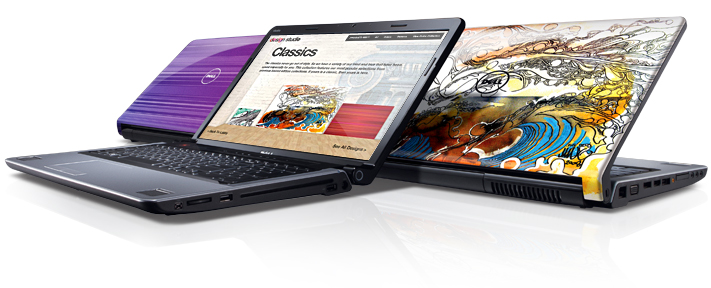 4. Schedule updates Install the latest antivirus software including spyware & malware detection and their removal tools. Make sure your studio 1747 notebook is not running on battery power when Anti-virus definitions updates, virus scans, Disk cleanup, Disk Defragmentation.
4. Schedule updates Install the latest antivirus software including spyware & malware detection and their removal tools. Make sure your studio 1747 notebook is not running on battery power when Anti-virus definitions updates, virus scans, Disk cleanup, Disk Defragmentation.
5. Turn off your network or Internet connections when you don’t need it. It will definitely increase the Dell studio 1745 laptop battery life.
6. Standby or Sleep your Dell studio laptop mode if you are leaving it for a short period of time, to cut down the power usage. Hibernate it if you plan to go outside for a while.
7. Proper Storage is needed if you are planning to go out on a trip or vacation for a week or more try to store your Laptop in a cool dry place, while putting it Dell Studio 1555 Battery charge at 50%. It will give you the better performance after your come back home or office.



2 thoughts on “Top 7 ways to improve Dell studio 1747 laptop battery life”
Comments are closed.