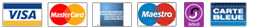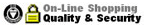AussieBatt.com is Australia reliable distributor & wholesaler of Acer laptop batteries, Toshiba laptop batteries, Dell laptop batteries, HP laptop batteries, Fujitsu laptop batteries, laptop chargers and battery charger. All our batteries, laptop adapters are Australia Stock, Local Delivery, 100% secure shopping Guarantee and 100% brand new with 1 year warranty!
 Our Advantages: High Quality + Wholesale Price + Fast & Free Shipping Our Advantages: High Quality + Wholesale Price + Fast & Free Shipping
Battery Usage Tips
New battery pack must be fully charged before use.
New laptop battery pack needs to be fully charged and discharged (cycled) a few times before it can condition to full capacity.
Rechargeable batteries undergo self-discharging when left unused. Always store a battery pack in a fully charged staged for storage.
Fully drain and fully recharged your battery pack every few months.
Turn down the LCD brightness of your portable device.
Use built-in power management on your portable device.
Turn off LCD or other unnecessary accessories when not in used.
Set screen saver blank to 1 to 2 minutes of your notebook.
Add more RAM if you have extra RAM expansion slot, it will reduce the usage of hard drive and it is power exhaustive.
Close unused software in your notebook.
Remove unused PC Cards or USB devices from your notebook.
Don't watch DVD or play graphics intensive video games.
Don't short circuit terminal or store your battery pack with metal parts.
Don't drop or mutilate the replacement battery.
Don't expose to moisture or water.
It is normal to get warm when charging or normal use. If it is getting too hot, there may be a problem with the device and qualified personnel should check it.
- Frequently Asked Questions--Battery F.A.Qs
- What is a battery?
- How do I identify my battery?
- What is the difference between Ni-Cd, Ni-MH and Li-ion?
- How long will the new main battery power the laptop?
- How to maximize and battery performance?
- How do I charge my batteries?
- What is "Memory Effect"?
- What is a battery cycle?
- Can I use my old Ni-Cd battery charger to charge my Ni-MH batteries?
- What is a battery?
- Battery can be any device that stores energy for later use. The word battery, is limited to an electrochemical device that converts chemical energy into electricity, by use of a galvanic cell. A galvanic cell is a fairly simple device consisting of two electrodes (an anode and a cathode) and an electrolyte solution. Batteries consist of one or more galvanic cells.
- A battery is an electrical storage device. Batteries do not make electricity they store it. As chemicals in the battery change, electrical energy is stored or released. In rechargeable batteries this process can be repeated many times. Batteries are not 100% efficient - some energy is lost as heat and chemical reactions when charging and discharging. If you use 1000 watts from a battery, it might take 1200 watts or more to fully recharge it. Slower charging and discharging rates are more efficient. A battery rated at 180 amp-hours over 6 hours might be rated at 220 AH at the 20-hour rate, and 260 AH at the 48-hour rate. Typical efficiency in a lead-acid battery is 85-95%, in alkaline and Ni-Cd battery it is about 65%.
- How do I identify my battery?
- The first information to provide would be the make and model of the equipment that you require the battery for e.g. Toshiba Satellite Pro 400, or Compaq Presario 1283. There is also usually a label on the battery, and some of this information on the label will help our sales team to identify your battery quickly.
- This information includes the voltage of the battery pack (note: this is not the same as the voltage on the power supply), the capacity of the battery pack and the chemical construction of the battery pack e.g. Li-ion, Ni-MH or Ni-Cd. This information can be used to ensure the information you have provided matches the information we have about your battery. Many battery packs also have part numbers on the label; this can sometimes be used to help identify the battery. We would suggest that it is best to have all this information written down or close to hand before you call our sales team. This will help us deal with your call in an efficient manner.
- What is the difference between Ni-Cd, Ni-MH, and Li-ion?
- Li-ion (Lithium Ion). This is one of the newest cell types available. It is also the lightest battery type currently available on a commercial basis and can provide more power than the other main cell types. There are no known problems of memory effect with this battery type and it is the easiest battery type to care for. The downside of this battery is that it has the highest engineering costs and therefore the price is usually considerably higher than other cell types.
- Ni-MH (Nickel Metal Hydride). This cell type is the most common cell type currently available for laptop computers, (although Li-ion is rapidly becoming the most popular) This battery type is relatively cheap to manufacture and therefore tends to be cheaper than Li-ion. This cell type is prone to 'memory effect' so it is important to take good care of your Ni-MH battery to ensure that you obtain the best runtimes.
- Ni-Cd (Nickel Cadmium). This is one of the oldest cell types and is generally only found in older laptops. The main pro for this cell type is its ability to handle higher loads, and therefore is more commonly found in portable power tools or devices that need a lot of power to work efficiently. The main downside of this cell type is that it is notorious for suffering with memory effect so good care must be taken with this battery to ensure most effective use of battery.
- How long will the new main battery power the laptop?
- Battery run-time of a laptop is difficult to determine. Actual battery running time depends upon the power demands made by the equipment. The use of the screen, the hard drive and other accessories results in an additional drain upon the battery, effectively reducing its running time. The total run-time of the battery is also dependent upon the design of the equipment. Generally, a new Hi-Capacity battery will run 30% to 50% longer than the old battery did when it was new.
- How to Maximize and Battery Performance?
- It is recommended to condition (fully charge and discharge) the new battery few times to allow it to reach its maximum rated capacity.
Condition the Ni-MH and Ni-cd battery at least once a month. It will reduce the memory effect.
Use the battery at least once a month even it was kept in a dry and cool storage.
Clean the metal connector (the contact to the notebook, usually in color of gold or silver) by alcohol or Electronics Cleaner Degreaser. It will maintain the good conductivity. which improves the power conduction from battery to Notebook.
Fully optimize the Power Management features provided in system BIOS and Operating System will also improve the battery performance. Consult the user's manual to fully understand the usage of these features.
- How do I charge my batteries?
- Our Ni-MH chargers are fully automatic. Plug your charger into an A/C (or D/C power source for the Powered MH-C204F-DC) and place your batteries into the charger in matched pairs of two or four batteries to begin charging. Red lights indicate charging in progress. The lights will turn green when charging is complete and the charger will automatically switch to a trickle charge. The trickle charge will keep your batteries fully charged and ready for use. Refer to our Charger Manuals page for more detailed operating instructions for your model battery charger.
- What is "Memory Effect"?
- Ni-Cd batteries, and to a lesser extent Ni-MH batteries, suffer from what's called the "memory effect". What this means is that if a battery is repeatedly only partially discharged before recharging, the battery "forgets" that it has the capacity to further discharge all the way down. To illustrate: If you, on a regular basis, fully charge your battery and then use only 50% of its capacity before the next recharge, eventually the battery will become unaware of its extra 50% capacity which has remained unused. The battery will remain functional, but only at 50% of its original capacity. The way to avoid the dreaded "memory effect" is to fully cycle (fully charge and then fully discharge) the battery at least once every two to three weeks.
Batteries can be discharged by unplugging the device's AC adapter and letting the device run on the battery until it ceases to function. This will ensure your battery remains healthy.
- What is a battery cycle?
- Cycle life is measured by the amount of times a battery may be charged and discharged. Every time a battery is charged and discharged, it uses one cycle. Cycle life is very important in battery applications such as laptop batteries and emergency light batteries. A Ni-Cd battery has a cycle life of 500-1000 or more cycles.
- Can I use my older Ni-Cd battery charger to charge my Ni-MH batteries?
- No, you can use a newer Ni-MH charger to charge your old Ni-Cd batteries but you should not try to charge Ni-MH batteries with a Ni-Cd charger. Here's why: Ni-MH and Ni-Cd batteries are chemically very similar and when both are fully charged the battery voltage will start to drop. The Ni-MH voltage drop is much more subtle and more difficult to detect. Ni-MH chargers usually have an over temperature sensor and shutoff to prevent overcharge as well as a more sensitive voltage drop detector where Ni-Cd chargers usually only use the voltage drop to determine when to stop charging. If you charge Ni-MH batteries in a Ni-Cd charger it will probably miss the voltage drop and keep right on charging causing the batteries to overheat. Overcharging and overheating Ni-MH batteries can damage them internally and reduce battery life.
Battery Glossary
- * Battery: Two or more cells connected together.
- * Cell: An electrochemical system that converts chemical energy into electrical energy.
- * Capacity: This is amount of energy a battery cell or battery pack actually provides. The higher the capacity the longer the equipment will run on battery power. Usually measured in Amp hours (Ah) or Milliamp hours (mAh).
- * Battery Charge: This is the process of passing electricity into the battery pack so the pack can be used to provide power when the user is away from mains power.
- * Li-ion: Lithium Ion. This is one the newest battery types available. It can offer the same power as a Ni-MH battery in a smaller and lighter package. This type does not suffer from 'Memory Effect' but it is expensive to manufacture.
- * Ni-Cd: Nickel Cadmium. This is one of the oldest battery technologies that are still in use. Usually found only in older equipment or applications that require a high power drain. Very prone to 'Memory Effect'.
- * Ni-MH: Nickel Metal Hydride. This battery type has virtually replaced the Ni-Cd batteries. This type offers higher capacities, around 30% more than a Ni-Cd cell of the same physical size. This type is also reported to suffer less from 'Memory Effect'.
- * Battery Float Voltage: A unit for measuring electrical pressure. All batteries provide DC (Direct Current) electricity. It is important to ensure that the equipment you are powering is being provided with the correct volt or else damage may occur.
|