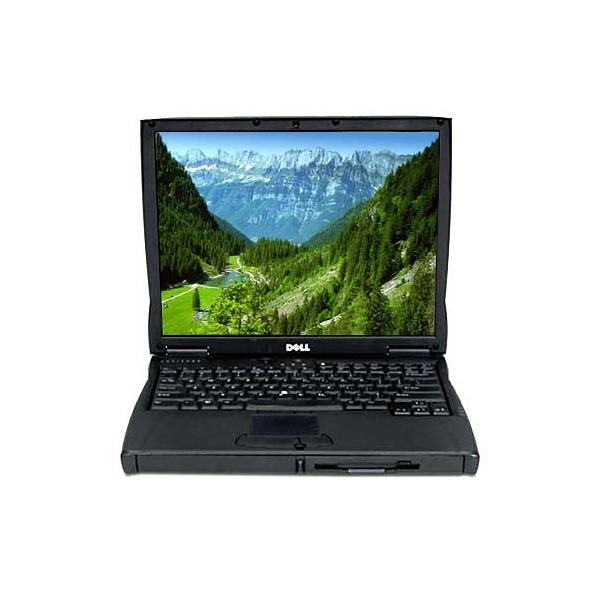Working on the go and your Dell latitude laptop has run out of juice? This problem plagues most laptops as they tend to lose their laptop battery capacity over time. But worry not, as there are several ways to improve laptop battery life without too much trouble.
Today AussieBatt share 6 tips to improve your Dell latitude c600 laptop battery life.
Display
Similar to phones, laptop screen is also a power guzzler. Keep the brightness as low as possible. Also, If you also have keyboard backlighting, turn it off.
External devices
Any external device plugged in the USB port constantly draws power from your laptop. Removing them after use conserves Dell latitude c600 battery power.
Overheating
Overheating leads to the internal fans to run faster – which in turn consume more Dell Latitude d820 Laptop Battery. Use a laptop cooler to keep the temperature at bay.
Hibernate
Instead of putting your Dell latitude C600 laptop computer on standby, choose to hibernate – it saves the state of your computer and shuts down the notebook and saves battery life.
BatteryCase
This application records the battery discharge cycle and also shows a detailed battery status including consumption, manufacturer, wear level etc. It also shows CPU and hard drive temperature to indicate any overheating.
Windows power plans
Laptops running windows have built-in power plan settings. You can choose various items such as display brightness, when to turn off the display/hard-drives and USB power. Use these to improve your laptop battery life.