HP Compaq Presario CQ62 is unquestionably a looker for an entry-level laptop, offers enough performance for basic home use. The notebook weighs 2.6 kilograms with the 6 cell HP 593553-001 battery at a size of 37.4 x 24.6 x 3.2 – 3.7 centimeters (w x d x h). This weight and dimensions are acceptable for this configuration and construction size.
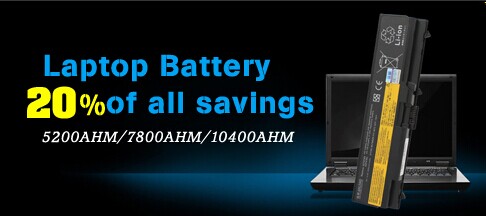
Top 3 tricks for short-term laptop battery emergencies
If you’re looking to maximise the capacity of your HP 593553-001 battery today without worrying about tomorrow, following are a couple of tricks:
Firstly and most importantly, reduce the load: close apps, turn off Wi-Fi and GPS, lower laptop screen brightness, etc.
Secondly, keep your HP laptop computer in a warm (but not hot) place. A warmer battery allows the chemical reactions to take place more easily, thereby unlocking a little bit of extra energy.
Note that if the battery gets too hot then the notebook will ramp up its cooling system (if it has one), using battery power you want to preserve. And if it gets way too hot, it will shut down entirely for safety reasons. Depending on the application, typically Li-ion cooling systems kick in between 30-50°C, and shut down around 55-65°C.
Keeping your notebook PC at an elevated temperature over a significant period of time will decrease its life substantially. And when your current HP 593554-001 laptop battery not longer cuts it and you buy a replacement laptop battery, you may want to consider the tips for longer laptop battery life long-term strategies, e.g.: forcing laptop batteries to provide high amounts of power output or to charge very quickly is equivalent to both heating and cooling at the same time: the protective layer breaks and rebuilds, and simultaneously too many cars cause a traffic jam even without roadworks; treat batteries and battery-powered devices like you do dairy products. Buy the freshest one whenever given the choice.


2 thoughts on “Tips for short-term HP 593553-001 laptop battery emergencies”
Comments are closed.