The simplified laptop computer battery diagnosis assumes as following:
1) Laptop works on laptop ac adapter – laptop battery doesn’t charge.
2) Laptop battery has worked before in the same notebook PC
The approach assumes the smart battery system architecture developed by Duracel and Intel. A Dell Latitude D620 business laptop with Dell pc764 notebook battery is used as example.
Although the information here might not apply in all cases, it still might shed light on reasons why a laptop computer battery does not charge.
Diagnosis approach
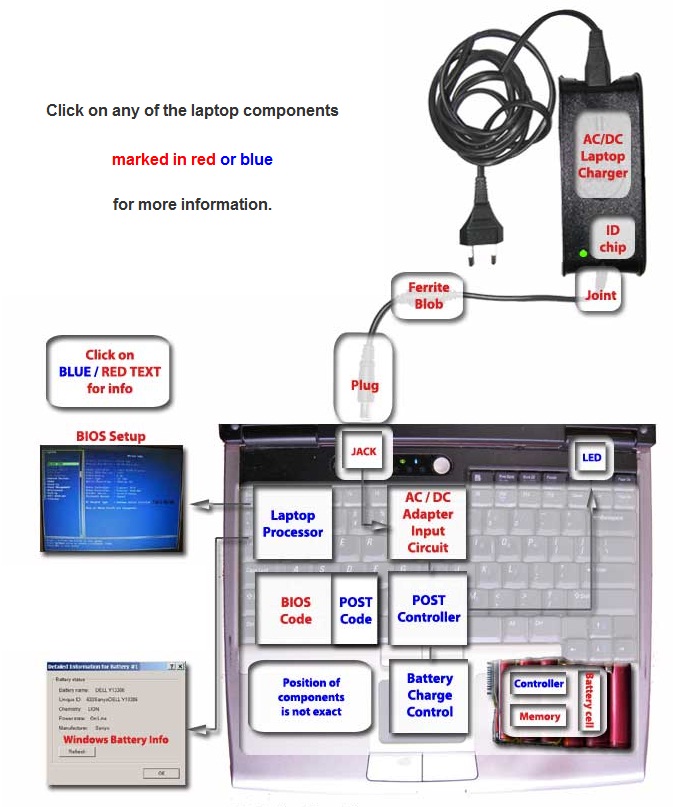 The diagnosis approach is based on the observation that all laptop battery charging components are active when the laptop is powered off with the AC power adapter connected. This is true for most laptops and eliminates the involvement of the main processor in charging a laptop battery.
The diagnosis approach is based on the observation that all laptop battery charging components are active when the laptop is powered off with the AC power adapter connected. This is true for most laptops and eliminates the involvement of the main processor in charging a laptop battery.
Laptop battery charging is managed by a second processor on the laptop motherboard. In this approach the second processor is identified as the POST (Power On Self Test) controller. The controller executes initial test during power-on and manages Toshiba PA3757U-1BRS battery(10.8V, 5200mAh) charging. Although this might not apply for all laptops, the observation mentioned earlier still stands.
When the laptop is powered-on information about laptop battery charging can be monitored through either through the BIOS setup screen or for example in Windows or Linux.
The laptop battery charging diagram below shows various components involved in charging a laptop battery. The blue and red marked text indicates click-able text and loads pages with more information.
Laptop battery charging diagram
Diagnosis diagram when your original laptop battery or spare laptop battery is not charging.


1 thought on “Simple laptop battery charging diagnosis instructions”
Comments are closed.