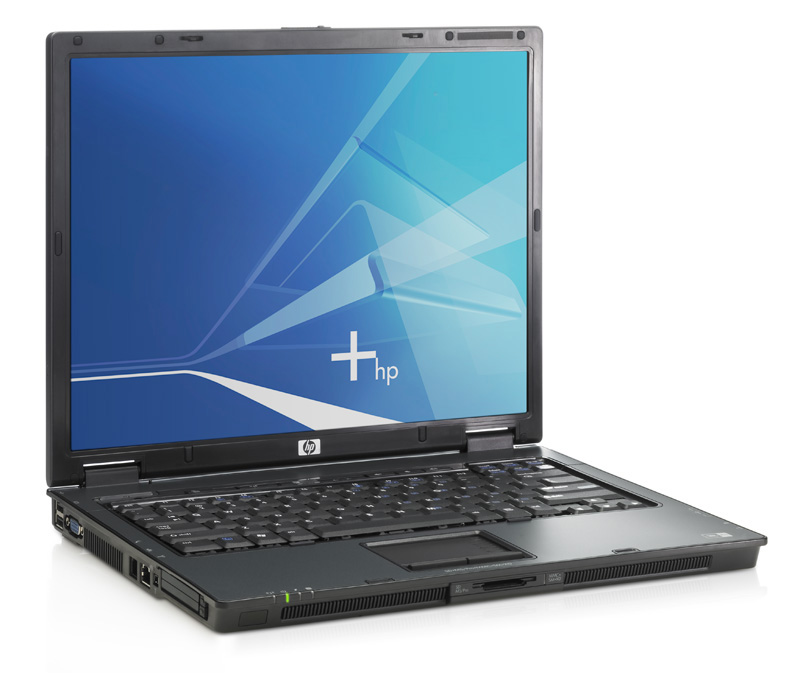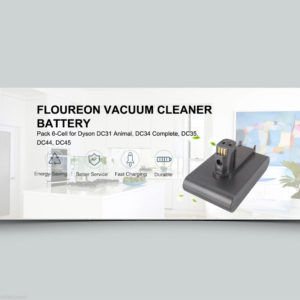HP Compaq NC6120 is a discontinued laptop computer that came with Windows XP installed as its operating system. Resetting your NC6120 helps you regain control of the computer should it become unresponsive. All notebook computers occasionally encounter software problems serious enough for the controls to freeze, preventing a conventional shutdown. There are several ways of resetting your NC6120 notebook, depending on how much control you have over the laptop computer.
1. Press and hold “CTRL,” “ALT” and “DEL” if the computer is responding to keyboard and mouse input. Various options will appear on the screen. Click “Shut Down,” then “Turn Off.” The computer will power down, closing all open applications, and turn off. Wait at least 60 seconds and press the “Power/Standby” button above the “Esc” key. The computer will start up as normal.
2. Hold down the “Power/Standby” button for five seconds if the keyboard and mouse stop working and you are unable to complete Step 1. The computer will switch off. Wait at least 60 seconds and press the “Power/Standby” button a second time. The laptop computer will start up as normal.
3. Disconnect the power cord, close the screen and flip over the computer so the hinge is facing toward you if Steps 1 and 2 are ineffective. Slide both HP nc6120 battery release latches to the right and pull the battery pack out of the computer. The computer will instantly power down. Wait at least 60 seconds, then slide the HP COMPAQ Business Notebook NC6400 Laptop Battery back in place. Connect the power cord and press the “Power/Standby” button. The computer will start as normal.