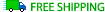When Windows 8 systems started rolling out last year, it seemed like PC manufacturers spent all their efforts trying to make some sort of hybrid or convertible laptop. For their regular clamshell notebooks, the most they did was install Windows 8 and put in a touch screen.
But, based on the Sony Vaio Pro 13 Touch ultrabook, it looks like the wait for some interesting ultrabooks might be over thanks to the launch of Intel’s fourth-gen Core i-series processors.
 The carbon-fiber-constructed Pro 13 weighs only 2.34 pounds; it’s 2.9 pounds with its power supply, which is as much as the 13-inch MacBook Air weighs on its own. The body measures 12.7 inches wide by 8.5 inches deep, which is fractionally smaller than the Air, and matches its 0.68-inch thickness.
The carbon-fiber-constructed Pro 13 weighs only 2.34 pounds; it’s 2.9 pounds with its power supply, which is as much as the 13-inch MacBook Air weighs on its own. The body measures 12.7 inches wide by 8.5 inches deep, which is fractionally smaller than the Air, and matches its 0.68-inch thickness.
If you don’t dive deeper than base specs, the 13-inch Air and Pro 13 Touch match each other fairly closely. It’s once you look at the Sony’s fine details, you’ll uncover differences, and in a game of specsmanship, the Sony wins. Still, in the end, they’re both excellent laptops and it comes down to what you like and what you want to have.
Design and features
The Vaio Pro 13 Touch is just barely bigger than its 11.6-inch linemate. Both are remarkably slim, small, and lightweight and, basically, what you probably pictured something called an “ultrabook” should look like. The carbon fiber construction might not feel as solid as an aluminum chassis, but it still seems like it can stand up to the rigors of a daily commute.
The glossy 10-point touch LCD uses Sony‘s Triluminos Display for Mobile technology, which is similar to what you’ll find in Sony’s high-end LCD TVs. Sony also says the computer has X-Reality for Mobile technology that improves video quality. Regardless of technologies, the screen is really nice for viewing movies and photos.
Its native resolution is 1,920×1,080 pixels and it does use IPS technology, giving it wide viewing angles on the sides, top, and bottom. Text is nice and sharp, and the 13.3-inch size is definitely more comfortable to work on than the Pro 11’s 11.6-inch LCD. Touch does come in handy on a screen this size, though, allowing you to easily drag windows and files around on the desktop.
Lastly, Sony includes some mode options for color: Vivid for viewing photos and movies, Natural for, um, natural colors, and Text to make it easier to view things like e-books.
Performance and laptop battery life
The Pro 13 Touch running on a fourth-gen 1.5GHz Intel Core i7-4550U processor, 8GB of DDR3 1,600MHz memory, integrated Intel HD 5000 graphics, and a 512GB PCIe solid-state drive, and loaded with Windows 8 Pro. It’s a combination that isn’t even available from Sony. However, Sony sells a $2,300 configuration that comes close: 1.8GHz Intel Core i7-4500U processor, 8GB of memory, integrated Intel HD 4400 graphics, and a 512GB PCIe solid-state drive. The storage capacity is what really drives up the price, though; it’s a $720 upgrade from the base 128GB SSD.
The new Intel processors, at least the low-power ones we’ve tested so far, haven’t really provided any performance boosts. My system’s configuration did very well in both our lab tests and anecdotal testing. It’s not going to blow you away, but for day-to-day tasks it’s plenty. Also, waking the laptop from sleep takes less than 3 seconds, which is awesome for when you want or need to just start working. Also, with the Pro 13, from off to the Windows 8 Start screen takes less than 10 seconds. You can check out our benchmark test results at the end of this review to see how it matches up against the 2013 MacBook Air. Note, though, that the multitasking test and iTunes test use native Apple software.
For anyone who’s had to lug around a laptop for travel or a daily commute for any amount of time, it’s hard not to be excited about this new generation of laptops. Superthin and light with superlong Sony vgp-bps2b laptop battery life, the Sony Vaio Pro 13 Touch as well as the 2013 MacBook Air are prime examples of what’s possible with Intel’s fourth-gen Core i-series processors. The Pro 13 Touch offers a great Windows 8 experience, plenty of performance muscle for everyday use, and long battery life. No, not quite as long as the Air’s, but then again, once the Air is dead, it’s dead. Sony at least gives you an option to go beyond its internal battery’s life.