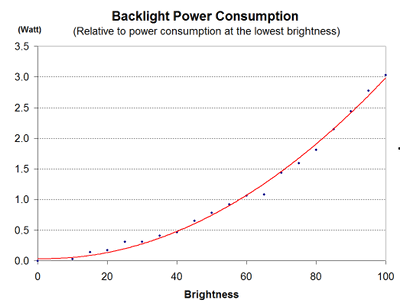Backlight is one of the biggest battery power-consuming components in your laptop, but like any other laptop battery life discussion, excessive lowering of the brightness sacrifices notebook usability and productivity.
Therefore, it is important to know how much laptop battery life gain you can actually get by lowering the brightness. The graph below shows how the backlight power consumption changes for different brightness settings.
Although the brightness seems to change evenly as the setting changes, power consumption increases very rapidly as the brightness goes up. For example, battery power consumption difference between brightness 0 and 40 settings is only 0.5 Watt. However, the difference between brightness setting 60 and 100 is as much as 2 Watt.
What does this mean? It means, if your brightness setting is high, decreasing brightness a little bit will increase your battery life a lot. But, if your brightness is already low, further lowering the brightness may not increase the battery life as you are hoping.
Another thing you should consider is how much battery power is consumed by the entire laptop. If you are running heavy workload and your laptop is consuming 45Watt, saving 2Watt power by lowering the brightness gives you only +5% of Acer extensa 5220 battery life. On the other hand, if you are running light workload and your laptop is consuming 10Watt, saving 2Watt power gives you +20% of battery life.
Following table summarizes how much battery life gain you can get in various situations:
| Workload | Total laptop power with lowest brightness |
Battery life gain by changing brightness |
|
|---|---|---|---|
| 40 to 0 | 100 to 60 | ||
| Idle | 7 Watt | 7 % | 25 % |
| Light (e.g. word processing, reading document) |
10 Watt | 5 % | 18 % |
| Heavy (e.g. gaming, image processing) |
35 Watt | 1 % | 6 % |
Summary
This is just one data point and the actual result you will see on your notebook may vary due to various factors, such as panel size and the workloads you run. But, the following rule applies to all:
- You can get big HP 593576-001 Laptop Battery life benefit by reducing backlight brightness if your current backlight setting is very high and you are running relatively light workload.
- If your brightness setting is already low, further lowering brightness may not give you much battery life improvement.