iRobot Roomba Vacuuming Robot Usage Tips
iRobot Roomba vacuums are your partners to stay ahead of dust, dirt and debris to keep floors looking like new everyday. Roomba robot vacuums uses a high efficiency cleaning pattern and a full suite of sensors to map and adapt to real world clutter and furniture for thorough coverage.
Maintaining Your iRobot Roomba Vacuum Cleaner Battery Tech Tips
1. Clean Roomba’s brushes every 2 or 3 cleaning cycles
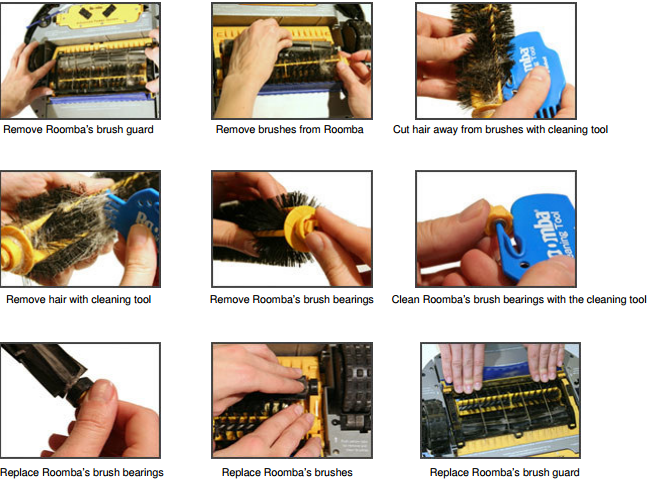
Your iRobot Roomba comes with a cleaning tool to help you keep Roomba’s brushes free of hair and other debris. For optimal cleaning performance, you should clean your Roomba’s brushes every 2 or 3 cleaning cycles. If you own a pet that sheds long hair it is recommended that you remove and clean the brushes after every cleaning cycle.
2. Clean Roomba’s filter after each use
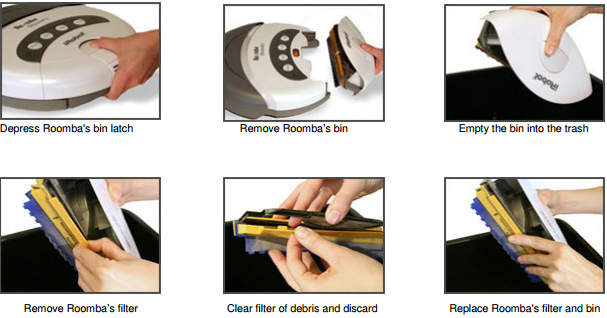
Roomba’s filter is designed to keep Roomba’s vacuuming system clear of debris. For maximum vacuum iRobot Roomba 537 Battery Power, you should keep Roomba’s filter clear of debris. Roomba’s filter is easy to clean. You should clean Roomba’s filter every time you empty Roomba’s bin.
3. Always store Roomba on the Home Base or plugged in
For best performance and iRobot Roomba 630 battery life, always store Roomba on the Home Base or with the power adapter plugged in. When Roomba is connected to the power supply it automatically receives a trickle charge that helps increase Roomba’s battery life. When Roomba is on the Home Base, always make sure that both Home Base LEDs are lit.


1 thought on “How to maintain iRobot Roomba Vacuum Battery”
Comments are closed.