Great battery life is one of the most appealing characteristics of an Ultrabook. Mobility often demands that your laptop last all-day between charges — sometimes longer.
As great as the battery life of a typical Ultrabook may be, it’s still finite. The average battery life is generally less than the theoretical battery life, and your mileage may vary significantly depending on how you use your Ultrabook.
Superior technology
Intel understands that the processor consumes a lot of energy—both for the processing itself, as well as for the cooling necessary to maintain the processor at a reasonable temperature. Intel has designed the Core processors with cutting edge technologies engineered to help them operate efficiently, and generate less heat, so you can use your Ultrabook even longer on a single charge.
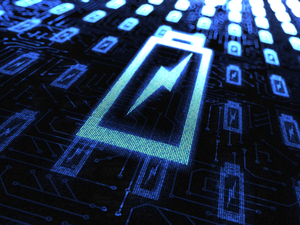 Even with superior technology your battery will only last so long. Luckily, there are some things you can do to eke out every last ounce of juice and extend the battery life to its absolute fullest.
Even with superior technology your battery will only last so long. Luckily, there are some things you can do to eke out every last ounce of juice and extend the battery life to its absolute fullest.
Maximize your ultrabook battery life tips
1. Dim the ultrabook display
Lighting up all of the pixels on the screen is one of the biggest power drains for your Ultrabook. Try reducing the brightness of the display to the lowest possible setting without making it so dim that it affects your ability to see the display or use the computer.
2. Turn off Bluetooth and Wi-Fi
Even if you’re not actively using them, Wi-Fi and Bluetooth are constantly scanning the area for available connections and continue to consume battery power. If you know you don’t need them, turn off wireless connections like Wi-Fi, Bluetooth, GPS, or cellular data.
3. Shut down unused applications
Just as wireless connections suck power even when idle, unused applications running in the background continue to use system resources and battery life as well. It’s OK to leave open applications you’re still actively using—that’s the benefit of using a multitasking operating system. However, you should shut down any tools or services you aren’t using to conserve power.
4. Disconnect unused peripheral devices
Devices and gadgets plugged in to USB ports draw power even when they’re not actively being used. If you want to get every last minute of battery life out of your Ultrabook, disconnect any unused USB peripherals.
5. Change your power settings
To automate your power savings as much as possible, go into the power settings in Windows and select the Power Saver profile. The power profile has two separate modes—one for while the Ultrabook is plugged in, and one for when it’s operating on Acer As10d31 Battery Power. You can customize the “On battery” settings to designate how many minutes should elapse before Windows will dim the display, turn it off, and finally enter into sleep mode. You can also choose a default display brightness to associate with the power profile.
How to get even more from your Ultrabook battery
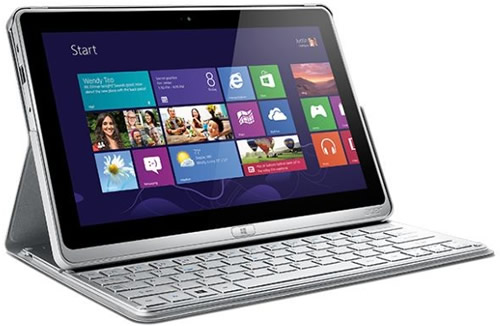
Wringing extra minutes out of your battery is one way of making it last longer. There is another facet of battery endurance to consider, though. How long will your battery work before it simply dies?
Most of the long-term damage to your rechargeable battery occurs when it’s at or near full capacity. When the battery is at 100 percent, it heats up, and the excess heat breaks down the core of the battery cells, making them less capable of holding a charge. Over time, the capacity declines, and eventually the battery won’t hold a charge at all, and you have to replace it.
Some Ultrabook systems also use proprietary technologies to further extend battery life. Samsung has developed PowerPlus, which includes a feature called Battery Life Extender mode. When you enable Battery Life Extender mode, PowerPlus limits the charge on the battery to only 80 percent of its full capacity. In Battery Life Extender mode, the battery never approaches or reaches 100 percent, so you avoid the overheating and damage to the Dell Latitude d830 Battery.
By following some simple tips to minimize or turn off components that drain your Ultrabook battery, you can make sure you have enough juice to get through the day. And, with an Ultrabook like the Samsung Series 9, you can extend the overall life of your battery—saving you from having to replace it, and saving the environment from landfills piled up with exhausted batteries.

