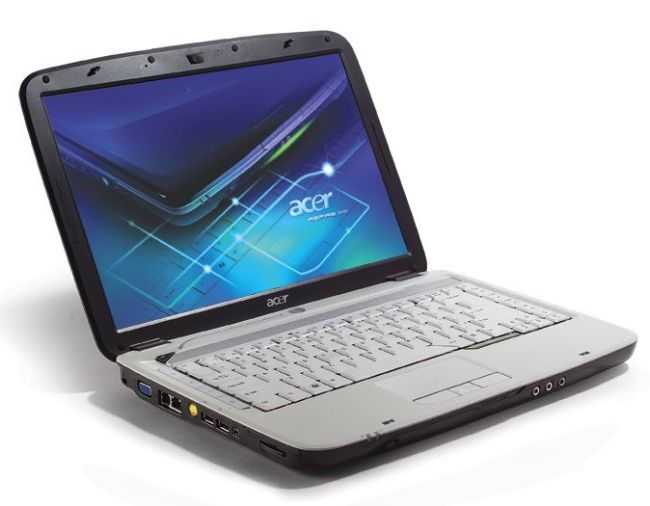Acer Aspire 4710’s laptop battery held out for 1 hour, 59 minutes on our taxing DVD drain test; the Gateway T-6815, by comparison, dropped out just four minutes earlier. While we always welcome lengthier Acer Aspire 4710 Battery life, we consider the two-hour mark within the acceptable range for a thin-and-light laptop.
How to Remove the Acer as07a31 Battery From Acer Aspire 4710 Laptop
An Acer Aspire 4710 laptop is designed with a rechargeable lithium-ion battery as a backup and travel power source. Typically, users remove this battery from its bay in the bottom of the laptop to swap it with a new one if the original is defective or can no longer hold a charge; or to make repairs. The battery bay features a sliding lock switch and a notebook battery release latch switch for quick unlocking and release of the Acer as07a31 battery.
Steps:
1. Turn off your Acer Aspire 4710 laptop. Turn your laptop computer so that the bottom faces up.
2. Slide the battery lock switch, located centre-left above the battery, to the unlock position. Slide the battery release latch, located above the right corner of the battery, to pop the battery up from the bay.
3. Lift the lithium-ion Acer As07a32 Laptop Battery from the bay.