When put new battery into your vacuum, if the machine keeps beeping every 5 seconds in charging dock, this issue may casued by poor connection or incompatible thermistor. Please follow below steps to solve the problem.
Check connection between vacuum cleaner battery and machine.
1. please clean both machine and battery terminals.
2. put a cardboard between battery and battery plastic cover. This will push battery upwards, when machine is in normal position. You can try different thickness and make good connection between battery and machine.
If problem still remains, go below steps:
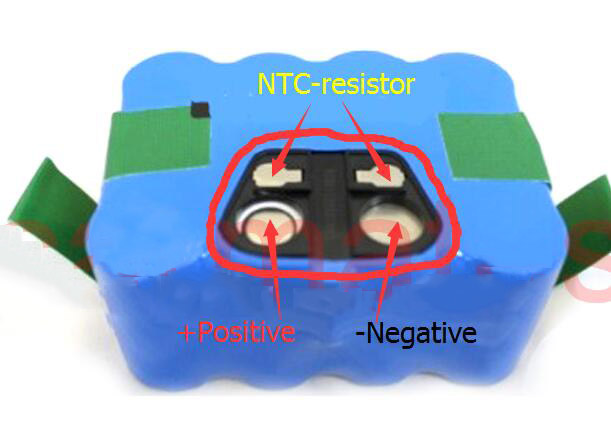
As you can see, there is a thermistor in the plastic base. This thermistor (we also called as NTC) is temperature-sensing elements which detects battery charging temperature. So if a new battery with a different value NTC fits in, the machine will treat battery as too hot or too cold and keeps beeping. You can compare the resistances if you have multimeter.
So what need to do is swapping the original sensor to new Pursonic i7 Pro Robot Cleaner Battery.
1, please cut the PVC insulation cover along the base edge, just along the red line.
2, then you will be able to remove the plastic base from battery pack.
3, remove original plastic base from used battery and put it into new battery.
4, seal the base with electrical tapes.
5, fit Samsung Navibot SR8845 Vacuum Cleaner Battery into machine and it will be accepted by machine now.


1 thought on “How to solve the vacuum cleaner battery charging issue”
Comments are closed.