The new Mini 110 doesn’t stray far from the Mini 1000 mould, there are some subtle changes that are not always for the best.
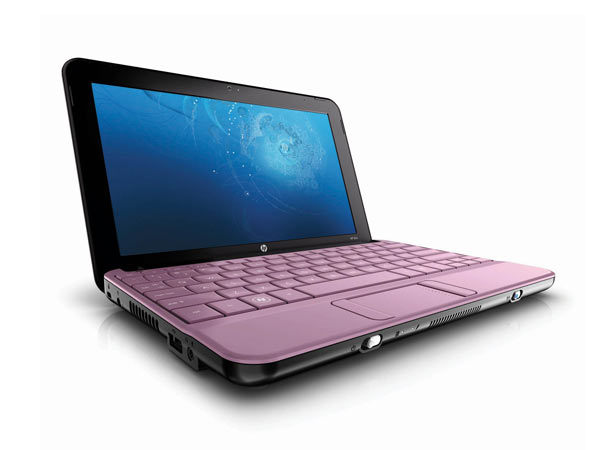 At first glance, the two systems seem identical, but when we pulled out a Mini 1000 for comparison, we saw the Mini 110 was slightly thicker and heavier. Not by much — but in a tiny netbook form factor, a tiny change can make a big difference, especially when compared with something like the new Asus Eee PC 1008HA, which is slimmer than its predecessor is, not the other way around.
At first glance, the two systems seem identical, but when we pulled out a Mini 1000 for comparison, we saw the Mini 110 was slightly thicker and heavier. Not by much — but in a tiny netbook form factor, a tiny change can make a big difference, especially when compared with something like the new Asus Eee PC 1008HA, which is slimmer than its predecessor is, not the other way around.
While the general look and feel are very similar to the Mini 1000, when compared side by side, the Mini 110 looks a little bloated. The same excellent keyboard, with wide, flat keys, is still one of our mini-laptop favourites, but the touch pad remains a weakness in the Mini’s design. The wide-but-short surface makes scrolling a pain, and the mouse buttons are pushed to the far left and right sides, rather than sitting below the touch pad. We’re also not fans of the Mini’s power switch, which is a small slider on the front edge that’s hard to hit (although it does make it unlikely that you’ll accidentally turn the system off or on when you don’t mean to).
Other than that, we found a standard set of netbook components, including an Intel Atom N270 CPU, 1GB of RAM, Windows XP and a 160GB 5400rpm hard drive. The biggest advantage is that at AU$699, this new model is very competitively priced. You’re essentially trading size and weight for price — although it looks like the Mini 1000 may be getting an early retirement, as the very few stores we could find it in through Staticice listed it at the same price as the 110.
In Australia, three colours are available: Pink Chic, Black, or White Swirl. A Linux version will be available for AU$499, with a 16GB SSD instead of the 160GB hard drive.
One new feature that did catch our eye was the inclusion of a third-party software app called Syncables, which promises to connect different machines on your local network, allowing you to easily share documents, photos, video and music, and sync email accounts, even across Windows, Mac and Linux systems.
In theory, it seems like a good idea (we often use Gmail and Google docs for this kind of thing). In practice, we found the Syncables software difficult to use. The screens are clearly not designed with the Mini’s screen resolution in mind, the layout and navigation were confusing, even when installed on our desktop computer, and the entire process seemed fairly unintuitive.
The 10.1-inch widescreen display has a 1024×576-pixel native resolution, which is slightly lower than the 1024×600-pixel resolution standard for a screen this size. That’s generally fine for most web surfing, but long, vertical pages and Word documents can require a lot of scrolling to read. The edge-to-edge glass of previous models has been replaced by a standard inset panel. It’s not as slick a look, but the display itself was matte, instead of glossy, which is a very hard-to-find feature in a netbook, and especially good if you’re bothered by screen glare.
The Mini 110 has more ports and connections than the Mini 1000 line, with a third USB port and a standard VGA output for video. Watch out for the split single headphone/mic jack, which can cause problems if you need to record and monitor audio at the same time.
Intel’s single-core 1.6GHz Atom N270 CPU offers enough computing power for the basic tasks that netbooks are designed — namely web surfing, working on documents, and some basic multimedia playback. While the Asus Eee pc 1000 offers a slightly faster N280 version of the Atom, this system performed on par with previous HP Mini netbooks.
Netbook buyers must usually choose between three- and six-cell HP mini 110 battery options. The smaller batteries commonly run from two to three hours, while a six-cell battery can be good for five hours or longer — but at the cost of added size and weight. In our video playback battery drain test, the Mini 110 ran for two hours and 22 minutes using the included three-cell battery. That’s somewhat less than we’d expect, as the original Mini 1000 ran 20 minutes longer on the same test. In casual use, for web surfing and office work, you should get closer to three hours (or longer) of notebook battery life.
Windows XP Home Edition SP3; 1.6GHz Intel Atom N270; 1024MB DDR2 SDRAM 533MHz; 128MB Mobile Intel GMA 950; 160GB Seagate 5400rpm.
Asus Eee PC 1008HA
Windows XP Home Edition SP3; 1.66GHz Intel Atom N280; 1024MB DDR2 SDRAM 533MHz; 128MB Mobile Intel GMA 950; 160GB Seagate 5400rpm.
HP Mini 1151nr
Windows XP Home Edition SP3; 1.6GHz Intel Atom N270; 1024MB DDR2 SDRAM 533MHz; 128MB Mobile Intel GMA 950; 80GB Toshiba 4200rpm.
Fujitsu M2010 (FUJITSU LifeBook N6410 Battery)
Windows XP Home Edition SP3; 1.6GHz Intel Atom N270; 1024MB DDR2 SDRAM 533MHz; 128MB Mobile Intel GMA 950; 80GB Toshiba 4200rpm.
Lenovo Ideapad S10 (six-Cell Laptop Battery)
Windows XP Home Edition SP3; 1.6GHz Intel Atom N270; 1024MB DDR2 SDRAM 533MHz; 64MB Mobile Intel GMA 950; 160GB Western Digital 5400rpm.




