
AussieBatt is the researcher and distributor of high quality mobile power solutions including next generation lithium-ion technology batteries, power tool battery packs, and AC adapters for laptops and other electronic devices.
Since the inside of the adapter is a switching power supply that works under high voltage and high current, the work load is relatively heavy, and it is a fully enclosed structure. There is no heat dissipation hole on the shell and no internal fan to assist heat dissipation. Therefore, The internal temperature is high while the adapter is working. Especially in summer, you can feel hot when touching the surface with your hands, and the internal temperature is even higher. Therefore, it must be properly maintained during daily office and entertainment.
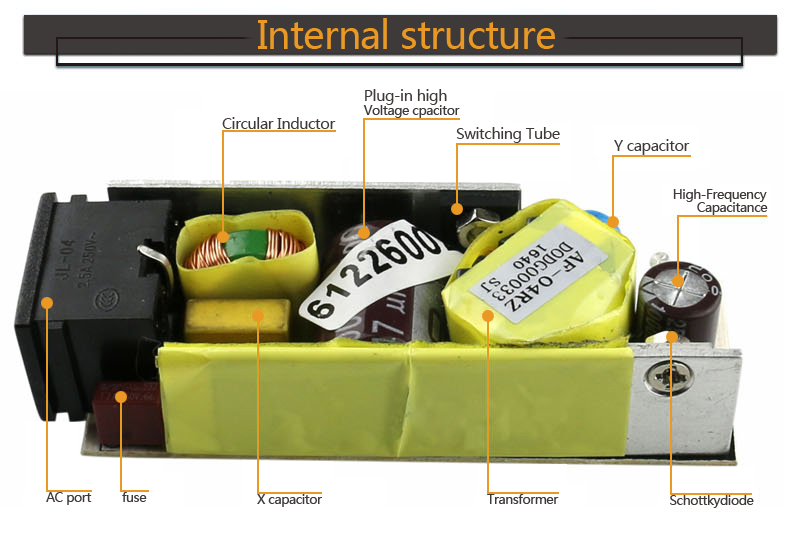
- Stop using it on time if an abnormality occurs
When the AC adapter emits a lot of working noise or even smoke, it is often damaged or malfunctions. It should be stopped immediately and can be used again after inspected and repaired by professional engineer.
2. Create a good heat dissipation environment
When using the laptop computer in a high temperature environment, the adapter should be placed in a place that is not exposed to direct sunlight and is well ventilated; do not place the 85w AC Power Adapter Charger for Apple MacBook Pro A1172 near the cooling air outlet of the laptop, otherwise, not only the heat of theadapter will not be dissipated, but also to absorb part of the heat.
In summer, we can put the adapter on its side to increase dissipation surface. In order to obtain a better heat dissipation effect, we can also pad a narrower plastic block or metal block between adapter and desktop to increase the air convection speed around the Toshiba PA3714E-1AC3 Laptop AC Adapter and accelerate the heat dissipation of the power adapter.

