What you need to know about laptop battery
Tit is very important to understand the fundamentals of battery technology. By understanding the fundamentals, AussieBatt laptop batteries expert hope you will be able to evaluate the information on the Internet properly.
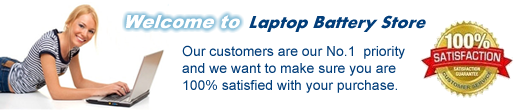 Virtually all modern laptop computers use lithium-ion (Li-Ion) laptop batteries and they have the following characteristics with regard to their battery life span.
Virtually all modern laptop computers use lithium-ion (Li-Ion) laptop batteries and they have the following characteristics with regard to their battery life span.
- They do not have so called “memory effect”
- Laptop Battery ages in proportion to the amount of the energy stored to and taken out of itThese two characteristics make repeating partial discharge (start re-charging before the battery completely drains or start discharging before the battery is fully charged) almost harmless for Li-Ion notebook batteries.
For example, performing two 50% discharge/charge cycles ages the laptop computer battery same degree as one full discharge/charge cycle does.
This means you do not need to (and should not) perform extra charge/discharge for the sake of battery life span extension.
- High voltage on the battery accelerates the Dell vostro 1320 battery to degradeCharging the battery to 100% full state increases the voltage applied to the battery and this accelerates battery aging. Even if you stop charging or disconnect the battery after the battery is fully charged, the voltage remains high and accelerates aging.
The best way to avoid this problem is to stop charging battery well before it become full. By stop charging at 80% of the battery capacity, you can almost double the number of charge/discharge cycle (but, please remember that you get 20% less laptop battery life for each cycle).
- Extreme temperature, both high and low, accelerates battery to degradeEspecially the combination of high temperature and high voltage is harmful to the battery. It is important not to leave the battery in the direct sunlight or in a car where it gets hot or cold.
Some more factors that affect laptop battery lifespan:
Factor 1: Temperature
If your laptop is put in an unstable circumstance, the life of your laptop battery is reduced faster than those in normal circumstance. Intense temperature largely affects the life of laptop batteries. If you are in a really chilly weather, your laptop battery is going to take longer to fully charge. High heat also impacts the particular battery’s capability to transfer power to the actual operating system. The best temperature for laptop batteries charging is between 50 and 86 degrees.
Factor 2: The processor speed
The right operation to install Intel chip set drivers makes the speed of a laptop quick, which will extend the battery life.
Factor 3: Power source
Check the link between the HP EliteBook 8530w AC Adapter and your computer’s charging input. If the connection is unfastened or defective, your electric battery will certainly fail to charge.
Factor 4: Age
If the battery in your laptop arrives at the finish of its operating life, it will no longer take a demand from the strength adapter. Your laptop computer routines will tell you regardless of whether the battery is merely worn-out or not.
Factor 5: Wireless devices and Bluetooth devices
Those devices will accelerate battery usage, do not use wireless, you can use F1+F2 to turn off to save lots of power.
Overall, If you want to expand your battery life, please pay attention to these factors.
 Another important factor you need to know about laptop is:
Another important factor you need to know about laptop is:
- AC adapter alone (without battery) may not be able to provide enough power for your laptop to run at high speedThis depends on the capacity of the notebook battery and the design of your laptop, but if this is the case for your laptop, your laptop’s performance may be significantly limited when you disconnect battery.

