Recommendations for HP pavilion dv7 notebook battery usage and storage are covered in the User Guide for your laptop computer.
-
Do not disassemble, crush, or puncture a battery; do not short the external contacts on a battery; and, do not dispose of a battery in fire or water.
-
Do not leave HP pavilion laptop batteries exposed to high temperatures for extended periods. Prolonged exposure to heat (for example, inside a hot car) accelerates the deterioration of Li-Ion cells.
- Store Li-Ion HP pavilion dv7 batteries between 20°C and 25°C (68°F and 77°F) with 50% to 70% charge.
-
Discharge the battery to 50-70% and remove the battery if the computer will be stored (turned off and not plugged into HP PPP017H AC Adapter) for more than one month.
-
If the battery will be in prolonged storage, check the capacity every six months and recharge to 50-70%.
-
If you have a choice of battery types to use with your computer, use the type of battery with the highest capacity (Ah) rating.
-
Run Battery Check in the HP Support Assistant once a month to maintain the pavilion dv7 battery.
-
Calibrate the battery based on the results shown in HP Support Assistant. Under normal usage, HP Pavilion DV6 Batteries should be calibrated a minimum of once every 2 – 3 months; however, a battery that is rarely discharged fully, should be calibrated about once a month.
-
Keep the HP pavilion dv7 laptop battery away from children.
-
Use only the battery provided with the computer, a high quality replacement battery provided by AussieBatt, BattFast, or a compatible battery purchased as an accessory.


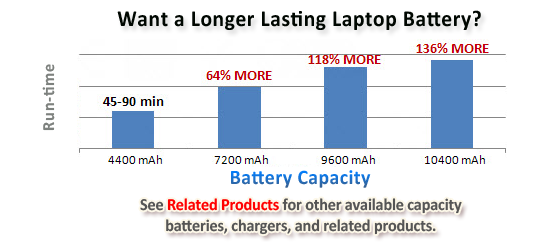

1 thought on “Recommended HP pavilion dv7 laptop battery care best practices”
Comments are closed.